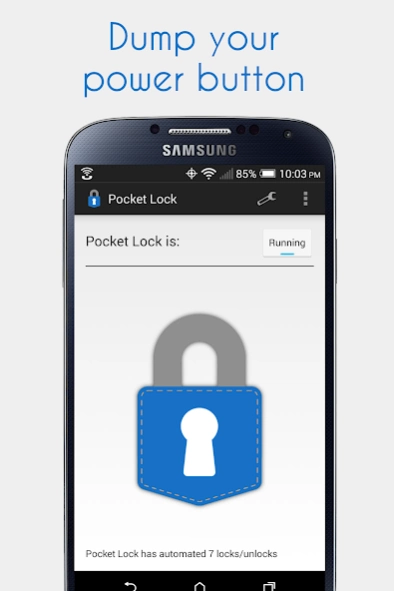Pocket Lock 2.5.0
Free Version
Publisher Description
Pocket Lock - Dump your power button! Pocket Lock automates locking and unlocking for you.
Featured on Lifehacker! - "Pocket Lock actually works exactly as advertised, with no fuss, and that's what makes it such a cool app to have."
Check out Pocket Lock's new home here! http://forum.xda-developers.com/android/apps-games/app-pocket-lock-t2861416
Pocket Lock intelligently locks and unlocks your phone for you. Just drop your phone in your pocket and it locks. Pocket Lock keeps your phone locked until you take it out, then it unlocks, allowing for easy use and preventing accidental activity in your pocket. Pocket Lock is great for phones with broken power buttons or flip cases.
Pocket Lock is easy to set-up and forget, since it starts automatically on boot, but it also offers advanced customization options. The app is completely free and has no ads. If you have any questions, comments, or concerns, use the Send feedback option in the app to email me directly.
Features:
* Intelligently locks your phone using the proximity and gravity sensor or (accelerometer)
* Works out of the box
* Intuitive options allow for easy customization
* Keeps your phone off when in your pocket. No more pocket pictures!
* Exclude applications
* Option to only lock or unlock your phone, great for Moto X Active Display
* Disable during phone calls
* Disable when screen is rotated
Notes:
This app uses the Device Administrator permission. This is necessary in order to lock your phone screen.
Put your phone in your pocket upside down and with screen facing you for best results.
To uninstall, use the uninstall option in the app menu.
Special thanks to:
* Dave Raymond
* Rheoneil Lascano
About Pocket Lock
Pocket Lock is a free app for Android published in the System Maintenance list of apps, part of System Utilities.
The company that develops Pocket Lock is Pocket Lock. The latest version released by its developer is 2.5.0.
To install Pocket Lock on your Android device, just click the green Continue To App button above to start the installation process. The app is listed on our website since 2018-05-13 and was downloaded 1 times. We have already checked if the download link is safe, however for your own protection we recommend that you scan the downloaded app with your antivirus. Your antivirus may detect the Pocket Lock as malware as malware if the download link to com.paep3nguin.pocketLock is broken.
How to install Pocket Lock on your Android device:
- Click on the Continue To App button on our website. This will redirect you to Google Play.
- Once the Pocket Lock is shown in the Google Play listing of your Android device, you can start its download and installation. Tap on the Install button located below the search bar and to the right of the app icon.
- A pop-up window with the permissions required by Pocket Lock will be shown. Click on Accept to continue the process.
- Pocket Lock will be downloaded onto your device, displaying a progress. Once the download completes, the installation will start and you'll get a notification after the installation is finished.